One minute hacks: Saving time inserting images in Libreoffice
How to anchor as character by default.
You’ve probably used libreoffice. You opened a document, and proceeded to insert an image into the text. It wiggles all over and never rests where you want it to.
The solution:
You most likely want the “anchor as character” option. Right-click on the newly
inserted image, go to the Anchor menu item, and choose As Character. You
will have to do this for each image you insert which is annoying…
The default:
It turns out that you can choose a different default!
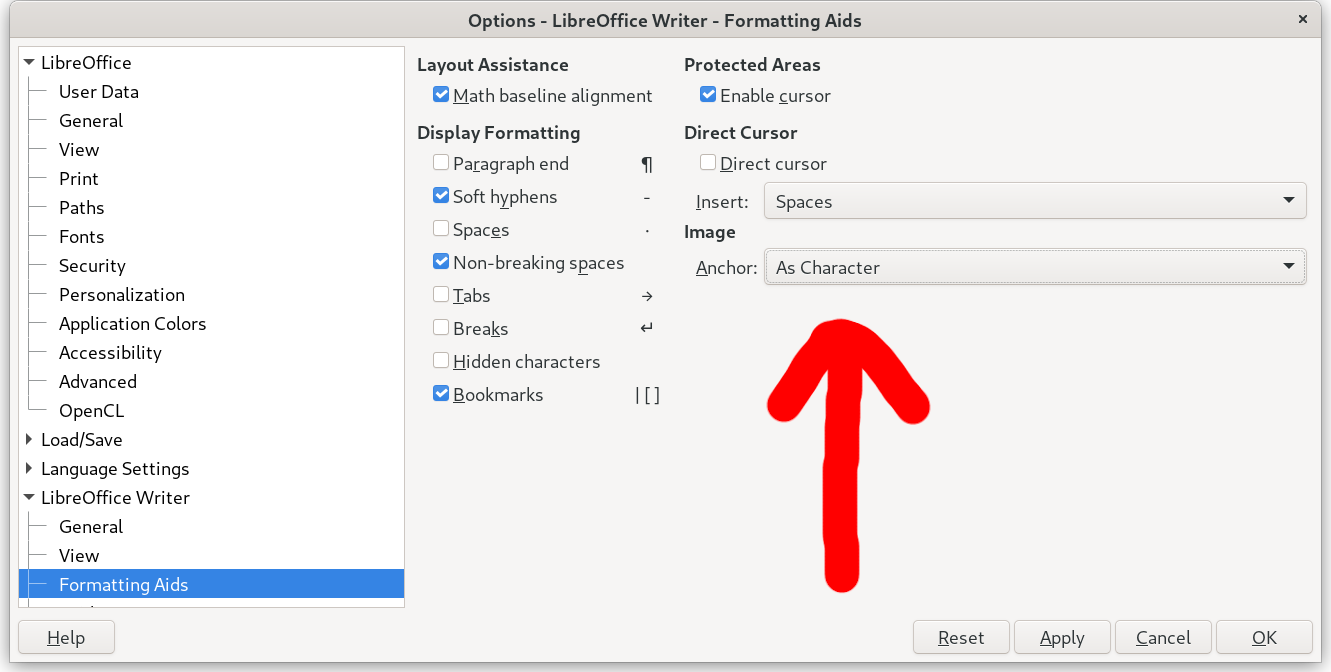 |
It can be found in: Tools -> Options -> LibreOffice Writer -> Formatting Aids.
Inserting images:
In case you didn’t know, you can also drag images into the document, or even hit “copy” in your favourite image program or even “copy image” in firefox, and then hit paste in libreoffice to pull in the image.
Conclusion:
I hope you enjoyed this. I must admit I didn’t know there was a default setting for over ten years. I finally discovered it today. I hope it saves you some years.
Happy Hacking,
James
You can follow James on Mastodon for more frequent updates and other random thoughts.
You can follow James on Twitter for more frequent updates and other random thoughts.
You can support James on GitHub if you'd like to help sustain this kind of content.
You can support James on Patreon if you'd like to help sustain this kind of content.
August 2, 2023
233 words
Categories
Tags
1 minute hack anchor devops fedora image libreoffice linux planetdevops planetfedora
Thank you
Your comment has been submitted and will be published if it gets approved.
Click here to see the patch you generated.
Comments
Nothing yet.
Post a comment