Making an empty RPM
I am definitely not an RPM expert, in fact, I’m afraid of it, but with recent tools such as COPR, and my glorious Makefile, some aspects of it have become palatable. This post will be about a recent journey I had building the most useless RPM ever.
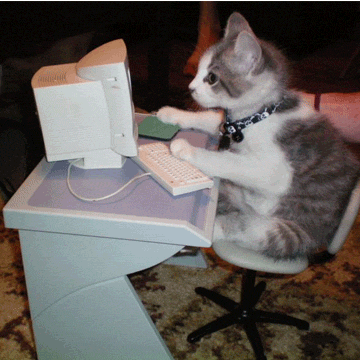 |
| A video of my journey building this RPM. |
Because of reasons, I wanted to satisfy an RPM dependency for a package that I wanted to install without rebuilding that RPM. As a result, I wanted to build as small an RPM as possible. This took me down a much longer path than I thought it would.
Step 1: The empty spec file
I thought this would be easy. It turns out it was not. Here’s what happened…
james@computer:/tmp/rpmbuild$ cat vagrant-libvirt.spec
%global project_version 0.0.24
Name: vagrant-libvirt
Version: 0.0.24
Release: noop
Summary: A fake vagrant-libvirt RPM
License: AGPLv3+
BuildArch: noarch
Requires: vagrant >= 1.6.5
%description
A fake vagrant-libvirt RPM
%prep
%setup -c -q -T -D -a 0
%build
%install
%files
%changelog
james@computer:/tmp/rpmbuild$ rpmbuild -bs vagrant-libvirt.spec
error: No "Source:" tag in the spec file
Amazingly, rpmbuild fails to build without specifying a Source0 directive. Gah… As an aside, yes the License field was also required, or it won’t build either! So let’s create a dummy RPM to use as the source!
Step 2: The empty tarball
james@computer:/tmp/rpmbuild$ tar -cjf vagrant-libvirt-noop.tar.bz2
tar: Cowardly refusing to create an empty archive
Try 'tar --help' or 'tar --usage' for more information.
Apparently tar doesn’t want to cooperate either! Maybe these utilities have some sort of ingrained existential fear of nothingness? I can work around this though.
Step 3: The empty file
james@computer:/tmp/rpmbuild$ echo hello > README
james@computer:/tmp/rpmbuild$ tar -cjf vagrant-libvirt-noop.tar.bz2 README
james@computer:/tmp/rpmbuild$ echo $?
0
james@computer:/tmp/rpmbuild$ cat vagrant-libvirt.spec
%global project_version 0.0.24
Name: vagrant-libvirt
Version: 0.0.24
Release: noop
Summary: A fake vagrant-libvirt RPM
License: AGPLv3+
Source0: vagrant-libvirt-noop.tar.bz2
BuildArch: noarch
Requires: vagrant >= 1.6.5
%description
A fake vagrant-libvirt RPM
%prep
%setup -c -q -T -D -a 0
%build
%install
%files
%changelog
Okay great! Now to build the RPM…
Step 4: The empty RPM
james@computer:/tmp/rpmbuild$ mkdir SOURCES
james@computer:/tmp/rpmbuild$ mv vagrant-libvirt-noop.tar.bz2 SOURCES/
james@computer:/tmp/rpmbuild$ rpmbuild --define "_topdir $(pwd)/" -bs vagrant-libvirt.spec
Wrote: /tmp/rpmbuild/SRPMS/vagrant-libvirt-0.0.24-noop.src.rpm
james@computer:/tmp/rpmbuild$ rpmbuild --define "_topdir $(pwd)/" -bb vagrant-libvirt.spec
Executing(%prep): /bin/sh -e /var/tmp/rpm-tmp.dUivHv
+ umask 022
+ cd /tmp/rpmbuild//BUILD
+ cd /tmp/rpmbuild/BUILD
+ /usr/bin/mkdir -p vagrant-libvirt-0.0.24
+ cd vagrant-libvirt-0.0.24
+ /usr/bin/bzip2 -dc /tmp/rpmbuild/SOURCES/vagrant-libvirt-noop.tar.bz2
+ /usr/bin/tar -xf -
+ STATUS=0
+ '[' 0 -ne 0 ']'
+ /usr/bin/chmod -Rf a+rX,u+w,g-w,o-w .
+ exit 0
Executing(%build): /bin/sh -e /var/tmp/rpm-tmp.kLSHn2
+ umask 022
+ cd /tmp/rpmbuild//BUILD
+ cd vagrant-libvirt-0.0.24
+ exit 0
Executing(%install): /bin/sh -e /var/tmp/rpm-tmp.xTiM4y
+ umask 022
+ cd /tmp/rpmbuild//BUILD
+ '[' /tmp/rpmbuild/BUILDROOT/vagrant-libvirt-0.0.24-noop.x86_64 '!=' / ']'
+ rm -rf /tmp/rpmbuild/BUILDROOT/vagrant-libvirt-0.0.24-noop.x86_64
++ dirname /tmp/rpmbuild/BUILDROOT/vagrant-libvirt-0.0.24-noop.x86_64
+ mkdir -p /tmp/rpmbuild/BUILDROOT
+ mkdir /tmp/rpmbuild/BUILDROOT/vagrant-libvirt-0.0.24-noop.x86_64
+ cd vagrant-libvirt-0.0.24
+ /usr/lib/rpm/find-debuginfo.sh --strict-build-id -m --run-dwz --dwz-low-mem-die-limit 10000000 --dwz-max-die-limit 110000000 /tmp/rpmbuild//BUILD/vagrant-libvirt-0.0.24
/usr/lib/rpm/sepdebugcrcfix: Updated 0 CRC32s, 0 CRC32s did match.
+ /usr/lib/rpm/check-rpaths /usr/lib/rpm/check-buildroot
+ /usr/lib/rpm/brp-compress
+ /usr/lib/rpm/brp-strip-static-archive /usr/bin/strip
+ /usr/lib/rpm/brp-python-bytecompile /usr/bin/python 1
+ /usr/lib/rpm/brp-python-hardlink
+ /usr/lib/rpm/redhat/brp-java-repack-jars
Processing files: vagrant-libvirt-0.0.24-noop.noarch
Checking for unpackaged file(s): /usr/lib/rpm/check-files /tmp/rpmbuild/BUILDROOT/vagrant-libvirt-0.0.24-noop.x86_64
Wrote: /tmp/rpmbuild/RPMS/noarch/vagrant-libvirt-0.0.24-noop.noarch.rpm
Executing(%clean): /bin/sh -e /var/tmp/rpm-tmp.0lR0a6
+ umask 022
+ cd /tmp/rpmbuild//BUILD
+ cd vagrant-libvirt-0.0.24
+ /usr/bin/rm -rf /tmp/rpmbuild/BUILDROOT/vagrant-libvirt-0.0.24-noop.x86_64
+ exit 0
james@computer:/tmp/rpmbuild$
This worked too! It has some interesting output though…
james@computer:/tmp/rpmbuild$ rpm -qlp RPMS/noarch/vagrant-libvirt-0.0.24-noop.noarch.rpm
(contains no files)
james@computer:/tmp/rpmbuild$ ls -lAh RPMS/noarch/vagrant-libvirt-0.0.24-noop.noarch.rpm
-rw-rw-r--. 1 james 5.5K Aug 11 11:53 RPMS/noarch/vagrant-libvirt-0.0.24-noop.noarch.rpm
james@computer:/tmp/rpmbuild$
As you can see this has created an empty RPM, but which is about 5k in size. While this worked, builds submitted in COPR don’t generate any output. I suppose this is a bug in COPR, but in the meantime, I still wanted something working. I added some nonsense to the spec file to continue.
Step 5: The final product
james@computer:/tmp/rpmbuild$ cat vagrant-libvirt.spec
%global project_version 0.0.24
Name: vagrant-libvirt
Version: 0.0.24
Release: noop
Summary: A fake vagrant-libvirt RPM
License: AGPLv3+
Source0: vagrant-libvirt-noop.tar.bz2
BuildArch: noarch
Requires: vagrant >= 1.6.5
%description
A fake vagrant-libvirt RPM
%prep
%setup -c -q -T -D -a 0
%build
%install
rm -rf %{buildroot}
# _datadir is typically /usr/share/
install -d -m 0755 %{buildroot}/%{_datadir}/vagrant-libvirt/
echo "This is a phony vagrant-libvirt package." > %{buildroot}/%{_datadir}/vagrant-libvirt/README
%files
%{_datadir}/vagrant-libvirt/README
%changelog
After running the usual build commands, and sticking an SRPM up in COPR, this builds and installs as expected! Phew! There might a manual way to do this with cpio, but I wanted to use the official tools, and avoid hacking the spec.
Perhaps there is a simpler way to workaround all of this, but until I find it, I hope you’ve enjoyed my story,
Happy Hacking!
James
UPDATE: Reader Jan pointed out, that you could use fpm to accomplish the same thing with a one-liner. The modified one-liner is:
fpm -s empty -t rpm -d 'vagrant >= 1.6.5' -n vagrant-libvirt -v 0.0.24 --iteration noop
This is a much shorter and more elegant solution, with the one exception that fpm doesn’t currently produce SRPMS, which are needed so that a trusted build service like COPR distributes them to the users.
Here’s the full output and comparison and anyways:
james@computer:/tmp/ftest$ fpm -s empty -t rpm -d 'vagrant >= 1.6.5' -n vagrant-libvirt -v 0.0.24 --iteration noop
no value for epoch is set, defaulting to nil {:level=>:warn}
no value for epoch is set, defaulting to nil {:level=>:warn}
Created package {:path=>"vagrant-libvirt-0.0.24-noop.x86_64.rpm"}
james@computer:/tmp/ftest$ sha1sum vagrant-libvirt-0.0.24-noop.x86_64.rpm 61b1c200d2efa87d790a2243ccbc4c4ebb7ef64d vagrant-libvirt-0.0.24-noop.x86_64.rpm
james@computer:/tmp/ftest$ sha1sum ~/code/oh-my-vagrant/extras/.rpmbuild/RPMS/noarch/vagrant-libvirt-0.0.24-noop.noarch.rpm
5f2abb15264de6c1c7f09039945cd7bbd3a96404 /home/james/code/oh-my-vagrant/extras/.rpmbuild/RPMS/noarch/vagrant-libvirt-0.0.24-noop.noarch.rpm
While the two sha1sums aren’t identical (probably due to timestamps or some other variant) the two RPM’s should be functionally identical.
You can follow James on Mastodon for more frequent updates and other random thoughts.
You can follow James on Twitter for more frequent updates and other random thoughts.
You can support James on GitHub if you'd like to help sustain this kind of content.
You can support James on Patreon if you'd like to help sustain this kind of content.
August 11, 2015
957 words
Categories
Tags
copr cpio devops fedora fpm freeipa gluster kickstart makefile planetdevops planetfedora planetfreeipa planetipa planetpuppet puppet rpm rpmbuild spec srpm vagrant
Original URL
https://ttboj.wordpress.com/2015/08/11/making-an-empty-rpm/
Thank you
Your comment has been submitted and will be published if it gets approved.
Click here to see the patch you generated.
Comments
Nothing yet.
Post a comment